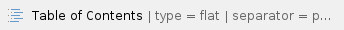
Overview
Quantitative Insights Into Microbial Ecology (QIIME) is an open-source bioinformatics pipeline for performing microbiome analysis from raw DNA sequencing data. QIIME is designed to take users from raw sequencing data generated on the Illumina or other platforms through publication-quality graphics and statistics. This includes demultiplexing and quality filtering, OTU picking, taxonomic assignment, and phylogenetic reconstruction, and diversity analyses and visualizations. QIIME has been applied to studies based on billions of sequences from tens of thousands of samples.
QIIME Features:
Automatically track your analyses with decentralized data provenance — no more guesswork on what commands were run!
Interactively explore your data with beautiful visualizations that provide new perspectives.
Easily share results with your team, even those members without QIIME 2 installed.
Plugin-based system — your favorite microbiome methods all in one place.
Notes:
ARCC currently does not monitor the current/latest versions of the software. If you require an update to a version please remember to put a request in and include any plugins you require. |
Qiime2 does have a collection of plugins. The ones available can be seen by typing qiime from the command line once the module has been loaded, as shown below. If you require a plugin not listed please put a request into ARCC and we can explore how best to make this available.
We are still learning to what extent qiime2 is parallelized. At this moment we believe that it can only run on a single node. Some plugins can make use of multiple cores on that node, which can be found by reading the documentation relating to that plugin. Since there is no consistent syntax across the plugins on how to make use of this, if you can not work it out yourself please contact ARCC and we'll be happy to help.
If the usage of the software increases and the demand warrants the managing of the central reference database then ARCC is happy to discuss and explore.
Note on Plugins and Versions
You will notice that the available plugins are not all available in every qiime2 version. Plugins are open source, and developed by third-parties and thus not necessarily regularly updated when Qiime2 is updated. ARCC will try and see if a plugin will install when we update Qiime2, but in a lot of cases we are running into dependency issues where a plugin has been developed using older versions of libraries than that used by the latest Qiime version. Until the plugin developer releases a new version compatible with the latest version of Qiime there is nothing we can do.
Using
Use the module name qiime2 to discover versions available and to load the application.
Multicore
Out of the box, qiime2 does not automatically run in parallel, but some of the plugins/commands can be configured to use multiple cores.
One example is classify-sklearn which is a pre-fitted sklearn-based taxonomy classifier. This command has the --p-n-jobs option that allows multiple cores to be used.
Getting Help
There are a number of commands to get help from the command-line:
[@blog1 ~]$ module load qiime2/2023.5
[@blog1 ~]$ qiime
Usage: qiime [OPTIONS] COMMAND [ARGS]...
QIIME 2 command-line interface (q2cli)
--------------------------------------
To get help with QIIME 2, visit https://qiime2.org.
To enable tab completion in Bash, run the following command or add it to
your .bashrc/.bash_profile:
source tab-qiime
To enable tab completion in ZSH, run the following commands or add them to
your .zshrc:
autoload -Uz compinit && compinit
autoload bashcompinit && bashcompinit
source tab-qiime
Options:
--version Show the version and exit.
--help Show this message and exit.
Commands:
info Display information about current deployment.
tools Tools for working with QIIME 2 files.
dev Utilities for developers and advanced users.
alignment Plugin for generating and manipulating alignments.
composition Plugin for compositional data analysis.
cutadapt Plugin for removing adapter sequences, primers, and
other unwanted sequence from sequence data.
dada2 Plugin for sequence quality control with DADA2.
deblur Plugin for sequence quality control with Deblur.
demux Plugin for demultiplexing & viewing sequence quality.
diversity Plugin for exploring community diversity.
diversity-lib Plugin for computing community diversity.
emperor Plugin for ordination plotting with Emperor.
feature-classifier Plugin for taxonomic classification.
feature-table Plugin for working with sample by feature tables.
fragment-insertion Plugin for extending phylogenies.
gneiss Plugin for building compositional models.
longitudinal Plugin for paired sample and time series analyses.
metadata Plugin for working with Metadata.
phylogeny Plugin for generating and manipulating phylogenies.
quality-control Plugin for quality control of feature and sequence data.
quality-filter Plugin for PHRED-based filtering and trimming.
sample-classifier Plugin for machine learning prediction of sample
metadata.
taxa Plugin for working with feature taxonomy annotations.
vsearch Plugin for clustering and dereplicating with vsearch. |
|
[@blog1 ~]$ qiime info
System versions
Python version: 3.8.16
QIIME 2 release: 2023.5
QIIME 2 version: 2023.5.0
q2cli version: 2023.5.0
Installed plugins
alignment: 2023.5.0
composition: 2023.5.0
cutadapt: 2023.5.0
dada2: 2023.5.0
deblur: 2023.5.0
demux: 2023.5.0
diversity: 2023.5.0
diversity-lib: 2023.5.0
emperor: 2023.5.0
feature-classifier: 2023.5.0
feature-table: 2023.5.0
fragment-insertion: 2023.5.0
gneiss: 2023.5.0
longitudinal: 2023.5.0
metadata: 2023.5.0
phylogeny: 2023.5.0
quality-control: 2023.5.0
quality-filter: 2023.5.0
sample-classifier: 2023.5.0
taxa: 2023.5.0
types: 2023.5.0
vsearch: 2023.5.0
Application config directory
/home/salexan5/.config/q2cli
Getting help
To get help with QIIME 2, visit https://qiime2.org |
|
[@blog1 ~]$ qiime alignment --help
Usage: qiime alignment [OPTIONS] COMMAND [ARGS]...
Description: This QIIME 2 plugin provides support for generating and
manipulating sequence alignments.
Plugin website: https://github.com/qiime2/q2-alignment
Getting user support: Please post to the QIIME 2 forum for help with this
plugin: https://forum.qiime2.org
Options:
--version Show the version and exit.
--example-data PATH Write example data and exit.
--citations Show citations and exit.
--help Show this message and exit.
Commands:
mafft De novo multiple sequence alignment with MAFFT
mafft-add Add sequences to multiple sequence alignment with MAFFT.
mask Positional conservation and gap filtering.
# Overview of 'fragment-insertion' plugin
[@blog1 ~]$ qiime fragment-insertion --help
Usage: qiime fragment-insertion [OPTIONS] COMMAND [ARGS]...
Description: No description available. See plugin website:
https://github.com/qiime2/q2-fragment-insertion
Plugin website: https://github.com/qiime2/q2-fragment-insertion
Getting user support: https://github.com/qiime2/q2-fragment-insertion/issues
Options:
--version Show the version and exit.
--example-data PATH Write example data and exit.
--citations Show citations and exit.
--help Show this message and exit.
Commands:
classify-otus-experimental Experimental: Obtain taxonomic lineages, by
finding closest OTU in reference phylogeny.
filter-features Filter fragments in tree from table.
sepp Insert fragment sequences using SEPP into
reference phylogenies.
# Overview of the 'fragment-insertion' specific 'sepp' command.
# Notice the '--p-threads' option for multiple thread/core usage.
[@blog1 ~]$ qiime fragment-insertion sepp --help
Usage: qiime fragment-insertion sepp [OPTIONS]
Perform fragment insertion of sequences using the SEPP algorithm.
Inputs:
--i-representative-sequences ARTIFACT FeatureData[Sequence]
The sequences to insert into the reference tree.
[required]
--i-reference-database ARTIFACT SeppReferenceDatabase
The reference database to insert the representative
sequences into. [required]
Parameters:
--p-alignment-subset-size INTEGER
Each placement subset is further broken into subsets
of at most these many sequences and a separate HMM is
trained on each subset. [default: 1000]
--p-placement-subset-size INTEGER
The tree is divided into subsets such that each subset
includes at most these many subsets. The placement step
places the fragment on only one subset, determined
based on alignment scores. Further reading:
https://github.com/smirarab/sepp/blob/master/tutorial/s
epp-tutorial.md#sample-datasets-default-parameters.
[default: 5000]
--p-threads INTEGER The number of threads to use. [default: 1]
--p-debug / --p-no-debug
Collect additional run information to STDOUT for
debugging. Temporary directories will not be removed if
run fails. [default: False]
Outputs:
--o-tree ARTIFACT The tree with inserted feature data.
Phylogeny[Rooted] [required]
--o-placements ARTIFACT
Placements Information about the feature placements within the
reference tree. [required]
Miscellaneous:
--output-dir PATH Output unspecified results to a directory
--verbose / --quiet Display verbose output to stdout and/or stderr during
execution of this action. Or silence output if
execution is successful (silence is golden).
--example-data PATH Write example data and exit.
--citations Show citations and exit.
--help Show this message and exit. |
|
Data Resources
On the WildIris cluster we have downloaded the data resources from: https://docs.qiime2.org/2022.8/data-resources/# and https://docs.qiime2.org/2023.2/tutorials/feature-classifier/
When you load the qiime2/<version> module, it sets a QIIME_DATA_RESOURCES environment variable, that can be used to view/access the data resources.
[salexan5@wilog01 ~]$ module load qiime2/2023.5
[salexan5@wilog01 ~]$ echo $QIIME_DATA_RESOURCES
/apps/u/opt/qiime2/data
[salexan5@wilog01 ~]$ ls $QIIME_DATA_RESOURCES
85_otus.fasta gg-13-8-99-nb-weighted-classifier.qza silva-138-99-515-806-nb-classifier.qza
85_otus.qza gg_13_8_otus.tar.gz silva-138-99-nb-classifier.qza
85_otu_taxonomy.txt gg_otus_4feb2011.tgz silva-138-99-nb-weighted-classifier.qza
classifier.qza ref-seqs.qza silva-138-99-seqs-515-806.qza
gg_12_10_otus.tar.gz ref-taxonomy.qza silva-138-99-seqs.qza
gg_13_5_otus.tar.gz rep-seqs.qza silva-138-99-tax-515-806.qza
gg-13-8-99-515-806-nb-classifier.qza rep-seqs.qza.1 silva-138-99-tax.qza
gg-13-8-99-515-806-nb-weighted-classifier.qza sepp-refs-gg-13-8.qza taxonomy.qza
gg-13-8-99-nb-classifier.qza sepp-refs-silva-128.qza taxonomy.qzv
[salexan5@wilog01 ~]$ cp $QIIME_DATA_RESOURCES/85_otus.fasta .
[salexan5@wilog01 ~]$ ls
85_otus.fasta |
|
Issues
Bus Error
If within a job a step fails with a bus error, then our first suggestion will be to look at the amount of memory you have/haven’t allocated for you job. From working with users, the majority of the time it is caused by not requested enough memory for the size of data you’re trying to analyze.
Our wiki page here Introduction to Job Submission: 02: Memory and GPUs provides an introduction on how to define memory resources within a slurm job