...
Jupyter’s “next generation interface to work with notebooks, code, and data Includes notebooks, but extends to consoles, terminals, CSV editors, markdown editors, interactive maps, etc. Users can easily write their own plugins. Workspace consists of a main work area, where you can open multiple documents and activities, and a collapsible left sidebar that provides access to the file browser, running kernels and terminals, command palette, and notebook cell tools.
Has a modular structure, allowing you to open several notebooks and added files like HTML, Text, markdown in the same window - more like an IDE. The main work area in JupyterLab uses a tab-based layout, allowing you to switch between multiple open documents easily. Users can drag and drop tabs to rearrange the layout, split the view to see multiple documents side-by-side, or even create new windows for a more customized workspace.
Lab also allows users to execute code in a python console
| 
|
Running Jupyter from OnDemand
...
After logging into OnDemand on your favorite ARCC HPC resource, you can launch Jupyter from the main Dashboard:
After clicking on the jupyter app, you will be taken to a web form to tailor and specify the Jupyter environment you’d like to run in your session
...
Jupyter Session Request Form
Jupyter Interface: Select from Jupyter Notebook or Jupyter Lab
Account: The associated investment account or project you’re using to run the session
Number of hours: How long you plan to use the notebook
Number of Nodes: how many nodes you want allocated to perform work while using this notebook.
Number of CPUs: how many cores you will need access to perform your work while using this notebook.
Amount of Memory: Memory in GB required to run throughout the course of this Jupyer session
GPU Type: Which GPU hardware you’d like to perform your work in the Jupyter Notebook or Lab on
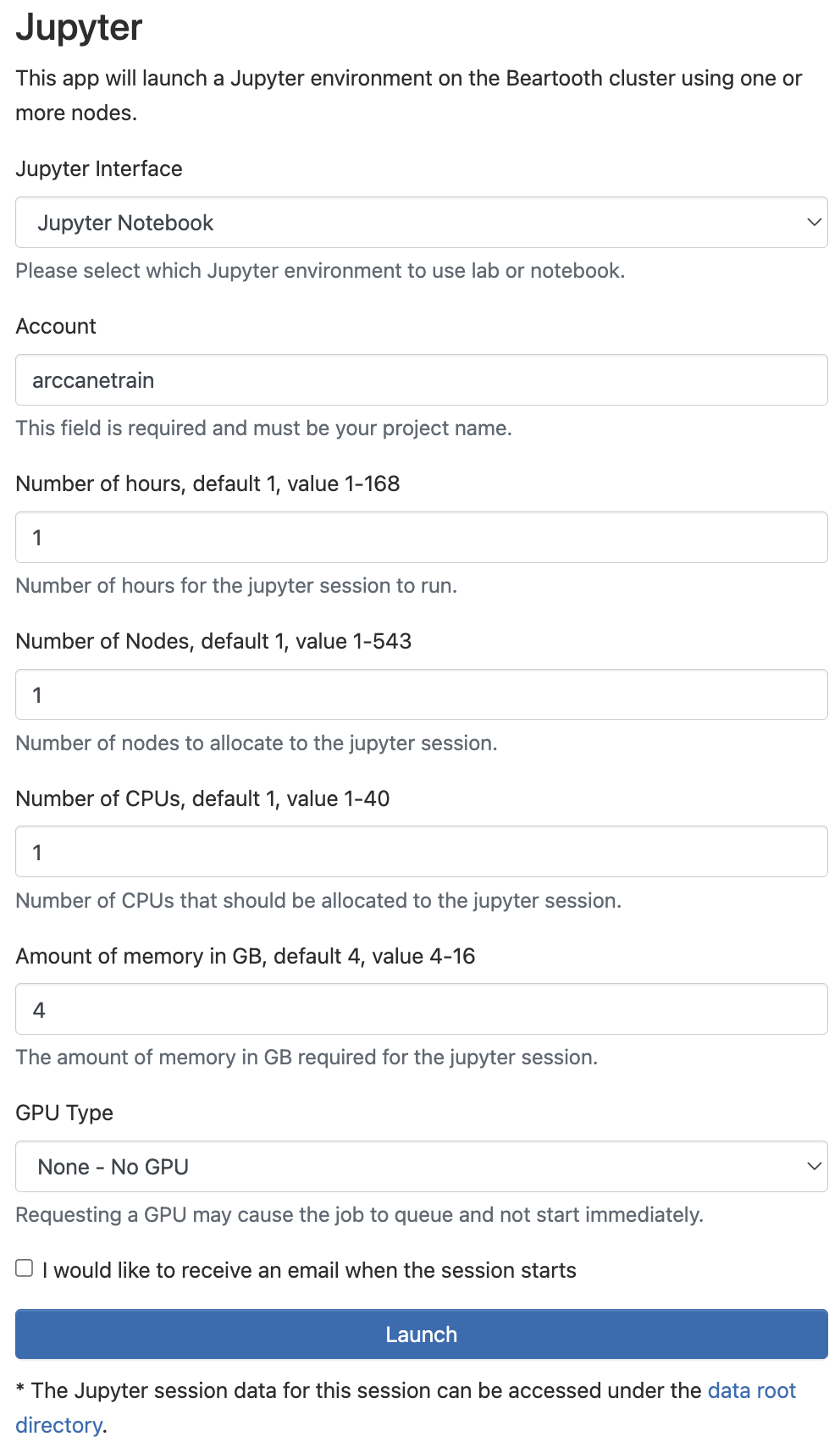 Image Removed Image Removed
|
